It seems to be a problem that my old Gigabyte EX58-UD4P mainboard doesn’t support a base frequency over 150 MHz with this CPU, resulting a maximum core clock of 3.3 GHz for all cores (Old post). I tried all available bios firmwares, but none was able to POST with a higher base frequency. It was possible to overclock while running Windows 7 using the Gigabyte EasyTune 6 tool. But this solution isn’t satisfying for a daily use.
The new Gigabyte GA-X58A-UD7
So I bought a used Gigabyte GA-X58A-UD7 mainboard on ebay, conversely sold my EX58-UD4P also on ebay. My trading luck resulted in a better mainboard with no additional charge.
So here are the results:
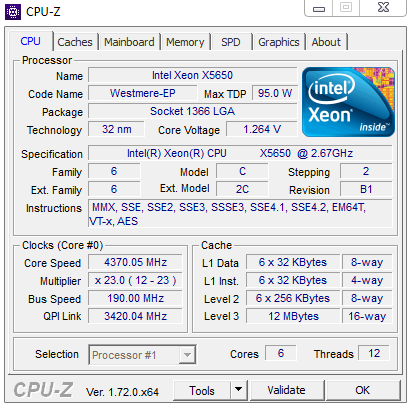 This is the maximum clock without having temperature problems, caused by the increased core voltage. But it is quite impressive, considering I use just a mid class air cooler (Scythe Mugen 2). The RAM was running with 1520 MHz.
This is the maximum clock without having temperature problems, caused by the increased core voltage. But it is quite impressive, considering I use just a mid class air cooler (Scythe Mugen 2). The RAM was running with 1520 MHz.
I also tried a more moderate setting (1440 MHz RAM):
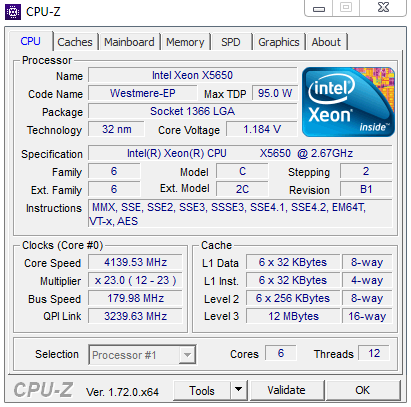 Benchmarks
Benchmarks
The Truecrypt (7.1a 1 GB Mean AES) performance increases, due to the higher core, cache and RAM speeds.
Version: SiSoft Sandra Lite 2015 v21.27
As expected the Power Consumption rises up to 285 Watt (whole system), due to the increased chipset and CPU voltage. Those values were measured while running Cinebench 15.0 on one and all cores.
All in all I will use the moderate setting in my daily use, because the extreme setting has a worse Performance to Power Consumption ratio.
In addition the new mainboard bring USB 3.0 and SATA 6.0 Gbit/s along. These extra chips also result in the higher Power Consumption of the new measured values.
As always, feel free to comment, if you liked this post or have questions.
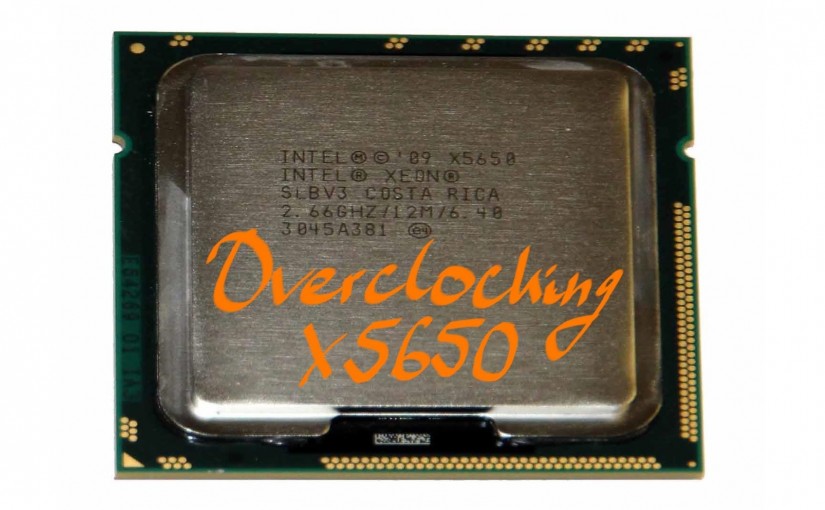
Hey!
I’ve seen your posts at overclock.net and now I find you here. I too have a ga-x58-ud4p mobo and I just bough a x5650 >_< lol
I hope I don't have the same issues you did.
It's interesting that you couldn't get your i7 920 to 4Ghz. Did it have the same blck frequency (150) barrier as when you tried to OC the x5650?
I'm hoping I can OC the x5650 since my i7 920 can get to 4Ghz. Who knows. I just got it to tinker with it.
Hi,
Sorry for the delay in my reply.
I tried the following combinations:
i7-920+ud4p: 166 MHz blck was my daily setting back then. As far as I remember 180 MHz was working as well. Maybe a bad cpu?
x5650+ud4p: Upgraded to the X5650 [1]. Didn’t post with a blck over 150 MHz, tried all available bios firmwares. Someone in a forum did have the same problem.
x5650+ud7: no problems 🙂
It would be nice, if you could answer again, when you find out something new 🙂
ps: I didn’t create a post on overclock.net, can you send me a link to the thread?
Best regards,
Thomas
[1] https://www.tomrei.com/2015/03/intel-core-i7-920-vs-xeon-x5650/
Just bought an X5650 on ebay to replace my I7 920 that refused to go higher than 3.6Ghz. Works fine in my Asus P6X58D-E and in 10 seconds in the bios I had it upto 4.02Ghz with HT on. Stress tested in Prime 95 and hits 70*c and under on all cores. Idles at 19-23*c across all cores in my custom water loop with Amd 7970 gpu after the cpu.
Single Triple radiator for the cooling.
Best £58 on a cpu I’ve ever spent in 7 years of water cooling.
I fully agree with you, best cpu upgrade in years for that price!
I’m also considering to upgrade to a watercooled pc. I hope I can get the CPU up to 4.5 GHz.
I love the 5650, it is basically a reduced clockspeed version of the i7 990x that is overclockable!!! I got mine for $35USD and must say it is the best bang for buck cpu-although a bit power hungry due to its age, It is still an excellent cpu, I will need a new power supply to run my dual rx 480s with it though, Hoping to go overkill and never buy a psu again (850w platinum). I recommend this cpu to anyone!!!
can u share the bios settings?
Sorry, I don’t have this mainboard anymore. I found a notes from back then:
3.96 GHz: 180 MHz Base Clock, 22/23 CPU-Multiplier, VCore-Offset +0,0125V
4.18 GHz: 190 MHz Base Clock, 22/23 CPU-Multiplier, VCore-Offset +0,06875V